gedit ~/.config/user-dirs.dirsIn step 1 look for this entry: XDG_DESKTOP_DIR. Make it like this: XDG_DESKTOP_DIR="$HOME/Desktop"
killall nautilus
Instead of step 2 you might also log off and log in again.
This is only tested on Gutsy.
Free python IDE for Windows,Mac & Linux with UML,PyChecker,Debugger,GUI design,Blender & more
gedit ~/.config/user-dirs.dirsIn step 1 look for this entry: XDG_DESKTOP_DIR. Make it like this: XDG_DESKTOP_DIR="$HOME/Desktop"
killall nautilus
sudo apt-get install python-dev libogg-dev libvorbis-dev liblame-dev libfaad2-dev libasound2-dev python-pygame(Pygame is not really necessary, but recommended.)
python setup.py build
Using UNIX configuration...
OGG : found
VORBIS : found
FAAD : found
MP3LAME : found
VORBISENC : found
ALSA : found
Continue building pymedia ? [Y,n]:
sudo python setup.py install
import pymedia
svn checkout svn://svn.berlios.de/python/spe/trunk/_spe
Winpdb is a GPL python debugger, with support for smart breakpoints, multiple threads, namespace modification, embedded debugging, password encrypted communication and speed of up to 20 times that of pdb.What I like especially about WinPdb, is that it is perfect for gui debugging as it supports multiple threads, that you can change variables on the fly (with exec variable=new_value in the shell) and... the amazing speed for a debugger. It almost runs programs at normal speed. SPE gives you the option to start running a program normally and to let WinPdb break in from the moment you want to debug. WinPdb has been fixed for Ubuntu and Mac, so now it is the best open source python debugger for Linux, Mac and Windows.
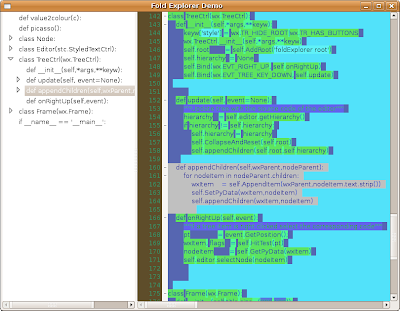
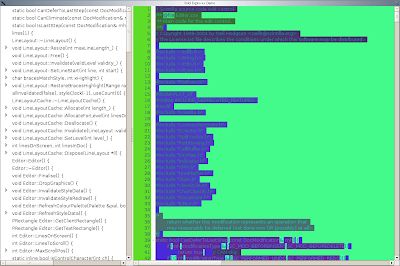
#!usr/bin/python
# -*- coding: utf8 -*-
#(c)www.stani.be, GPL licensed
import sys, random
import wx
import wx.stc as stc
DEFAULT_ENCODING= 'utf8'
STC_LANGUAGES = [x[8:] for x in dir(stc) if x.startswith('STC_LEX_')]
WHITE = 6777215
GRAY = 3388607
def value2colour(c):
return ('#%6s'%hex(c)[2:]).replace(' ','0').upper()
def picasso():
c = random.randint(0,GRAY)
return value2colour(c), value2colour((c+GRAY)%WHITE)
class Node:
def __init__(self,level,start,end,text,parent=None,styles=[]):
"""Folding node as data for tree item."""
self.parent = parent
self.level = level
self.start = start
self.end = end
self.text = text
self.styles = styles #can be useful for icon detection
self.children = []
class Editor(stc.StyledTextCtrl):
#---initialize
def __init__(self,parent,language='UNKNOWN'):
stc.StyledTextCtrl.__init__(self,parent,-1)
self.setFoldMargin()
self.encoding = DEFAULT_ENCODING
def setFoldMargin(self):
self.SetProperty("fold", "1")
self.SetProperty("fold.html","1")
#MARGINS
self.SetMargins(0,0)
#margin 1 for line numbers
self.SetMarginType(1, stc.STC_MARGIN_NUMBER)
self.SetMarginWidth(1, 50)
#margin 2 for markers
self.SetMarginType(2, stc.STC_MARGIN_SYMBOL)
self.SetMarginMask(2, stc.STC_MASK_FOLDERS)
self.SetMarginSensitive(2, True)
self.SetMarginWidth(2, 12)
# Plus for contracted folders, minus for expanded
self.MarkerDefine(stc.STC_MARKNUM_FOLDEROPEN, stc.STC_MARK_MINUS, "white", "black")
self.MarkerDefine(stc.STC_MARKNUM_FOLDER, stc.STC_MARK_PLUS, "white", "black")
self.MarkerDefine(stc.STC_MARKNUM_FOLDERSUB, stc.STC_MARK_EMPTY, "white", "black")
self.MarkerDefine(stc.STC_MARKNUM_FOLDERTAIL, stc.STC_MARK_EMPTY, "white", "black")
self.MarkerDefine(stc.STC_MARKNUM_FOLDEREND, stc.STC_MARK_EMPTY, "white", "black")
self.MarkerDefine(stc.STC_MARKNUM_FOLDEROPENMID, stc.STC_MARK_EMPTY, "white", "black")
self.MarkerDefine(stc.STC_MARKNUM_FOLDERMIDTAIL, stc.STC_MARK_EMPTY, "white", "black")
self.Bind(stc.EVT_STC_MARGINCLICK, self.onMarginClick)
def onMarginClick(self, evt):
# fold and unfold as needed
if evt.GetMargin() == 2:
if evt.GetShift() and evt.GetControl():
self.FoldAll()
else:
lineClicked = self.LineFromPosition(evt.GetPosition())
if self.GetFoldLevel(lineClicked)&stc.STC_FOLDLEVELHEADERFLAG:
if evt.GetShift():
self.SetFoldExpanded(lineClicked, True)
self.Expand(lineClicked, True, True, 1)
elif evt.GetControl():
if self.GetFoldExpanded(lineClicked):
self.SetFoldExpanded(lineClicked, False)
self.Expand(lineClicked, False, True, 0)
else:
self.SetFoldExpanded(lineClicked, True)
self.Expand(lineClicked, True, True, 100)
else:
self.ToggleFold(lineClicked)
#---open
def open(self,fileName, language, encoding=DEFAULT_ENCODING, line=0):
self.setLanguage(language)
self.setText(open(fileName).read(),encoding)
wx.CallAfter(self.GotoLine,line)
def setText(self,text,encoding=DEFAULT_ENCODING):
self.encoding = encoding
self.SetText(text.decode(encoding))
self.Colourise(0, self.GetTextLength()) #make sure everything is lexed
wx.CallAfter(self.explorer.update)
def setLanguage(self,language):
if language in STC_LANGUAGES:
self.SetLexer(getattr(stc,'STC_LEX_%s'%language))
for style in range(50):
self.StyleSetSpec(style,"fore:%s,back:%s"%picasso())
return True
return False
#---hierarchy
def getHierarchy(self):
#[(level,line,text,parent,[children]),]
n = self.GetLineCount()+1
prevNode = root = Node(level=0,start=0,end=n,text='root',parent=None)
for line in range(n-1):
foldBits = self.GetFoldLevel(line)
if foldBits&stc.STC_FOLDLEVELHEADERFLAG:
#folding point
prevLevel = prevNode.level
level = foldBits&stc.STC_FOLDLEVELNUMBERMASK
text = self.GetLine(line)
node = Node(level=level,start=line,end=n,text=text)
if level == prevLevel:
#say hello to new brother or sister
node.parent = prevNode.parent
node.parent.children.append(node)
prevNode.end= line
elif level>prevLevel:
#give birth to child (only one level deep)
node.parent = prevNode
prevNode.children.append(node)
else:
#find your uncles and aunts (can be several levels up)
while level < prevNode.level:
prevNode.end = line
prevNode = prevNode.parent
node.parent = prevNode.parent
node.parent.children.append(node)
prevNode.end= line
prevNode = node
prevNode.end = line
return root
def selectNode(self,node):
"""If a tree item is right clicked select the corresponding code"""
self.GotoLine(node.start)
self.SetSelection(
self.PositionFromLine(node.start),
self.PositionFromLine(node.end),
)
class TreeCtrl(wx.TreeCtrl):
def __init__(self,*args,**keyw):
keyw['style'] = wx.TR_HIDE_ROOT|wx.TR_HAS_BUTTONS
wx.TreeCtrl.__init__(self,*args,**keyw)
self.root = self.AddRoot('foldExplorer root')
self.hierarchy = None
self.Bind(wx.EVT_RIGHT_UP, self.onRightUp)
self.Bind(wx.EVT_TREE_KEY_DOWN, self.update)
def update(self, event=None):
"""Update tree with the source code of the editor"""
hierarchy = self.editor.getHierarchy()
if hierarchy != self.hierarchy:
self.hierarchy = hierarchy
self.DeleteChildren(self.root)
self.appendChildren(self.root,self.hierarchy)
def appendChildren(self,wxParent,nodeParent):
for nodeItem in nodeParent.children:
wxItem = self.AppendItem(wxParent,nodeItem.text.strip())
self.SetPyData(wxItem,nodeItem)
self.appendChildren(wxItem,nodeItem)
def onRightUp(self,event):
"""If a tree item is right clicked select the corresponding code"""
pt = event.GetPosition();
wxItem, flags = self.HitTest(pt)
nodeItem = self.GetPyData(wxItem)
self.editor.selectNode(nodeItem)
class Frame(wx.Frame):
def __init__(self,title,size=(800,600)):
wx.Frame.__init__(self,None,-1,title,size=size)
splitter = wx.SplitterWindow(self)
self.explorer = TreeCtrl(splitter)
self.editor = Editor(splitter)
splitter.SplitVertically(
self.explorer,
self.editor,
int(self.GetClientSize()[1]/3)
)
self.explorer.editor = self.editor
self.editor.explorer = self.explorer
self.Show()
if __name__ == '__main__':
print 'This scintilla supports %d languages.'%len(STC_LANGUAGES)
print ', '.join(STC_LANGUAGES)
app = wx.PySimpleApp()
frame = Frame("Fold Explorer Demo")
fileName= sys.argv[-1] #choose file
frame.editor.open(fileName,'PYTHON','utf8') #choose language in caps
app.MainLoop()
 The default version of python on Edgy is python2.4 and on Feisty is python2.5 If you installed both versions of python and want to switch between them you have once to type this in a terminal:
The default version of python on Edgy is python2.4 and on Feisty is python2.5 If you installed both versions of python and want to switch between them you have once to type this in a terminal:Afterwards you can choose at any time your standard python version by:sudo update-alternatives --install /usr/bin/python python /usr/bin/python2.4 10
sudo update-alternatives --install /usr/bin/python python /usr/bin/python2.5 1
sudo update-alternatives --config python
 On Feisty wxPython is already included in repositories, just type:
On Feisty wxPython is already included in repositories, just type:On Edgy you need to use the wxPython coummunity repositories. Open /etc/apt/sources.list:sudo apt-get install python-wxgtk2.8
Add the following lines:sudo gedit /etc/apt/sources.list
Then copy and paste these lines in a terminal:# wxPython APT repository at wxcommunity.com
deb http://wxpython.wxcommunity.com/apt/ubuntu/dapper /
deb-src http://wxpython.wxcommunity.com/apt/ubuntu/dapper /
If you want to use XRC gui designer, you need python-xml:sudo apt-get update
sudo apt-get dist-upgrade
sudo apt-get install python-wxgtk2.8 python-wxtools wx2.8-i18n
sudo apt-get install python-xml
This will create a '_spe' folder. (Do not rename it to 'spe' or another name!) From this folder you can run:svn checkout svn://svn.berlios.de/python/spe/trunk/_spe
To browse the subversion repository online, surf to:python SPE.py
http://svn.berlios.de/wsvn/python/spe/trunk/_spe/
 For ubuntu: to first remove SPE, type this in the terminal:
For ubuntu: to first remove SPE, type this in the terminal:To install subversion (svn), type this in the terminal:sudo apt-get remove spe kiki wxglade
sudo apt-get install subversion
1. Go to the location you want to download SPE to
2. Right click -> SVN Checkout
3. Paste svn://svn.berlios.de/python/spe/trunk/_spe into the url field
4. Click ok and it should work.